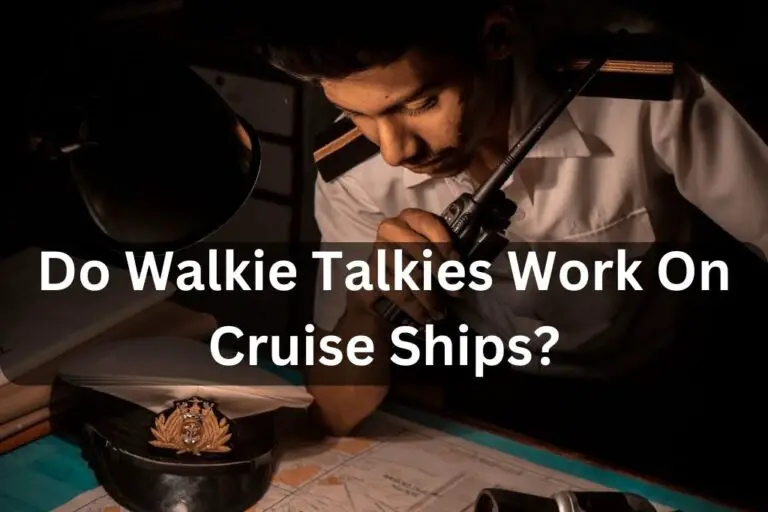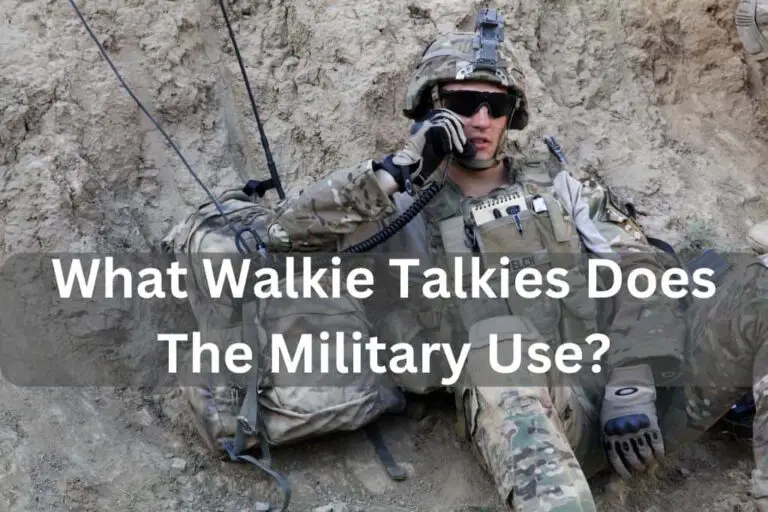Can You Reprogram A Walkie-Talkie? Walkie Talkie Programming
A walkie talkie is a handheld, portable radio widely used in various settings. Police, military personnel, and recreational enthusiasts commonly use them.
While most people are familiar with a walkie-talkie’s standard features, many must know that they can be reprogrammed to meet specific needs.
With some know-how, you can customize your walkie-talkie to suit your personal or professional requirements better.
Can You Reprogram A Walkie-Talkie? A single button on a two-way radio can be programmed to do dozens of different things. This is quite beneficial when you’re in a situation where you need to communicate with multiple people at once.
By programming the buttons on your radio, you can easily send messages to all your team members without having to yell or use a megaphone.
Press and hold the PTT (push-to-talk) button to program your radio while entering the desired code. The code will depend on what kind of message you want to send.
Spose, if you want to broadcast a message to everyone on your team, you would use the code for “all calls.”
Press and hold the PTT (push-to-talk) button to program your radio while entering the desired code.
How To Program A Motorola Radio?
Your radio must be fully charged to activate the device’s programming mode. Next, hold down the MON and Push to Talk (PTT) buttons for 3 seconds. Once the device powers on, you will be in programming mode.
There are many ways you can program a Motorola radio:
- Through the keypad,
- By cloning another radio,
- Using computer software,
- Through the Radio Management System (RMS).

Start by powering the device to program your Motorola radio through the keypad.
Then, press the Menu button. Follow the prompts after selecting “Program” by using the arrow keys. Start by turning both radios off if you want to clone another radio.
Do Walkie Talkies Have To Be Programmed?
Most people think walkie talkies are just simple devices you can use without programming.
However, Just like any other electronic device, walkie-talkies need to programmed before they can be used.
This is because each walkie-talkie has a unique frequency that needs to be set for the devices to communicate.

Programming a walkie talkie is not tricky but requires a few steps. To use your device correctly, you must first find the right software.
Next, you’ll need to connect your walkie-talkie to your computer and open the software. Once the software is open, you must enter the frequency you want your device to use.
After entering the frequency, you must save the changes and disconnect your walkie talkie from your computer.
Why do you need to program walkie talkie?
A secure walkie talkie is vital for retaining group communication. By programming your walkie talkie, you can increase its operating range, which is the distance over which it can communicate.

Here are some reasons why you should program your walkie talkie:
- Setting your walkie-talkie to the right channel is essential to avoid interference from other devices. Make sure you always stay in the right direction by programming your device.
- You can also save power by programming your walkie talkie. You know, you’ll be using your device exclusively temporarily. You can set it to a lower power setting. Your device’s battery will last longer if you do this.
Frequently Asked Question
1. What Is The Longest Range For A Walkie Talkie?
Most walkie talkies have a maximum range of between 20 and 30 miles, but a few models boast a full range of up to 35 miles.
However, it’s essential to remember that your range will depend on several factors, including terrain, obstacles, and weather conditions.
Still, a few options for a walkie-talkie with an extended range are available.
One popular model is the Midland GXT1000VP4, which has a maximum range of 36 miles. Another option is the Motorola MH230R, which has a full range of 23 miles.
2. Do Soldiers Use Walkie Talkies?
In the heat of the fight, every second counts. That’s why soldiers in the infantry rely on walkie-talkies to communicate with each other.
With a walkie talkie, a soldier can quickly relay information about the enemy’s location, movements, and intentions.
Walkie talkies are also essential for coordinating attacks and requesting reinforcements.
A clear and concise message can differentiate between victory and defeat during chaos and confusion.
For infantry soldiers in Louisiana, walkie-talkies are an indispensable tool of war.
In the hands of skilled operators, they can ensure that our troops have the information they need to succeed on the battlefield.
Do Walkie Talkies Work In The Mountains?
Two-way radios, or walkie-talkies, are convenient while hiking in the mountains.
But do they work in the mountains? Mountain radios: what do you need to know?
- They will work best if you clearly see the person you’re trying to communicate with.
- Elevation can make a difference. It is easier to get a signal.
- Bad weather can also affect two-way radio performance, making backup plans essential.
With these things in mind, two-way radios make excellent tools for hiking in the mountains.
Final Thought : (Can You Reprogram A Walkie-Talkie)
Yes, you can reprogram a walkie-talkie with the proper software and hardware.
The walkie-talkie can be connected to the computer via a USB cord after downloading the application to your computer.
Once the connection is made, you can edit the walkie-talkie settings to change the frequency or other settings.
Video Guide
Also Read
Do All Motorola Walkie Talkies Work With Each Other? Guide
How Do I Reset My Retevis Walkie Talkie? Reset & Fix It 2023
Can Different Walkie Talkies Communicate? – Best Talk About
What Frequency Do Walkie Talkies Use? – Get Your Answer
Are All Walkie Talkies Compatible? – Get Connect With Others