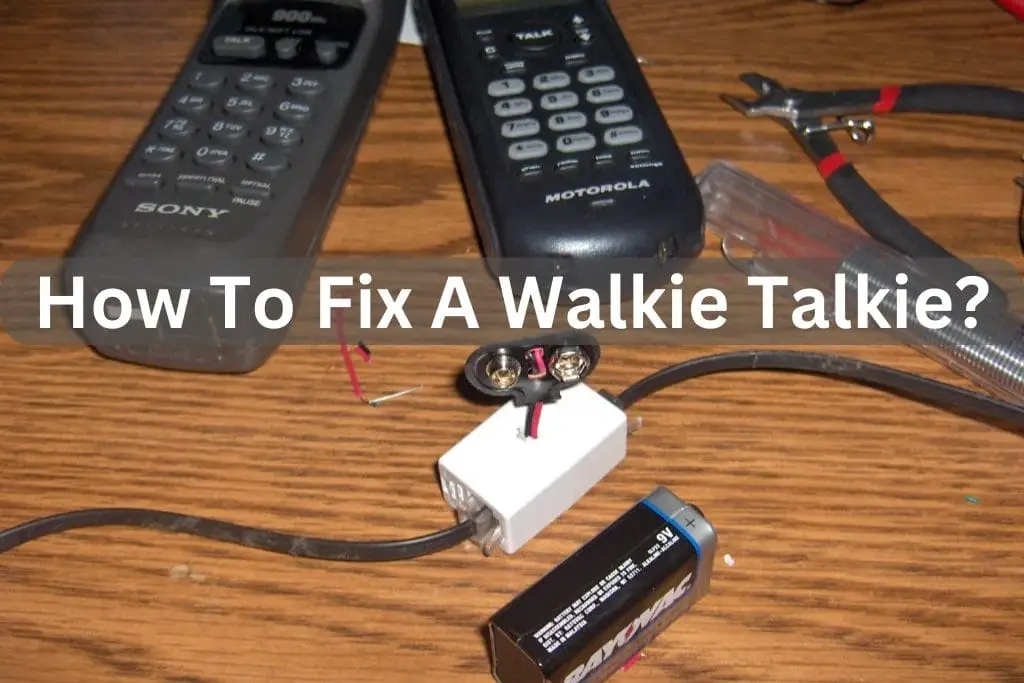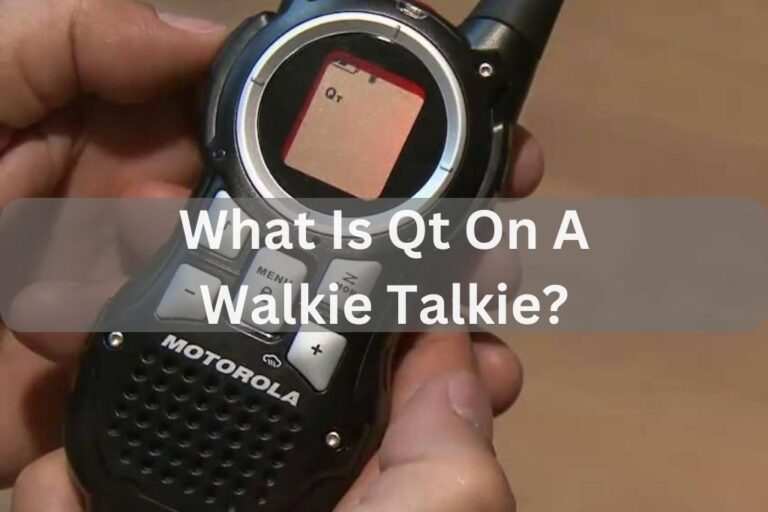How To Fix A Walkie Talkie?
A walkie talkie is a two-way radio transceiver. Its primary use is in mobile communication. Walkie talkies are handheld devices with a microphone, speaker, and buttons to control the device.
A walkie talkie is a two-way radio transceiver. Its primary use is in mobile communication. Walkie talkies are handheld devices with a microphone, speaker, and buttons to control the device.
Walkie talkies are a terrific way to remain in touch with loved ones when you’re home or on the go.
They are tiny and handy, so they are simple to transport. Walkie talkies are used by police officers, firefighters, and other first respondents to communicate with each other during emergencies.
How To Fix A Walkie Talkie? You can correct a few things if your walkie talkie isn’t working.
- Inspect the battery to ensure it is fully charged. If the battery is running low, recharge it or replace it.
- Check the antenna to see if it’s damaged or bent. If so, you’ll need to replace it.
- Check the connections to ensure they’re tight and free of dirt or debris. If all else fails, take your walkie talkie to a professional for repairs.
Walkie Talkie Errors
If you’re a walkie talkie user, you may have encountered transmission issues, including poor reception, static, delays, cutting out, and analog range code.
Beeping
Few issues are more unpleasant than using a walkie talkie only to hear a loud, continuous beeping. This beeping is usually an indication of an error, but it can take time to figure out what the problem is.
Here are some common causes of walkie talkie beeping and how to fix them.
- One common cause of walkie talkie beeping is low batteries. If your walkie talkie is beeping intermittently, check the batteries and replace them if necessary.
- Another common issue is interference from other electronic devices. Consider shifting to a different location if you live in a populated area of technological activity.
- Ensure that the volume on your walkie talkie is turned up enough to hear clearly.
Cannot Hear Transmission
When using a walkie talkie, there are different types of transmission errors that can occur. One kind of error is called a “cannot hear” error.
This mistake happens when the person receiving the communication needs help hearing what is being spoken. This issue might occur for several reasons.
- One reason for a “cannot hear” error is if the volume on the walkie talkie is not high enough.
- Another reason is if the walkie talkie needs to be tuned to the correct frequency. If the walkie talkie is not on the right channel, it will be unable to pick up the Transmission.
- If there is interference on the channel, it can also cause a “cannot hear” error.
Poor Reception
When using walkie talkies, there is always the potential for error. One of the most common errors is poor reception.
This can occur for various reasons, including interference from other devices, lousy weather, or damaged equipment.
You might attempt a few different things to boost your reception.
- Make sure you use fresh batteries in your walkie talkie.
- Try moving to a higher location. This will help to reduce interference from buildings or other objects.
- If you still need help, consider investing in a better quality walkie talkie.
Push Issues
A recent string of walkie talkie errors has caused frustration among users. The most common mistake is a “push to talk” error, which prevents the user from talking.
This can be frustrating when communicating with others, making understanding what they are saying challenging.
There have also been reports of the walkie talkies needing to be fixed or the audio quality needing improvement.
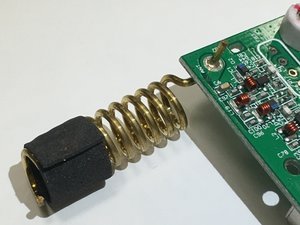
Static
Static is one type of error that can arise. Numerous factors, like interference from other equipment, the state of the weather, or even the sort of terrain you are on, might result in static.
If you are experiencing static while using your walkie talkie, Here are some tips to help reduce static:
- Move away from power lines: Power lines can cause interference. If you’re near power lines, move further away.
- Use an external antenna: An external antenna can help to boost the signal and reduce static.
- Keep the walkie talkie close to your mouth: The closer the walkie talkie is to your mouth, the more precise the signal will be.
Cutting out
When communicating with a walkie talkie, have you ever gotten the error message “cutting out?” This can be irritating, particularly once you’re in the middle of an emergency.
The details regarding this mistake are listed below, including the message and how to resolve it.
The “cutting out” error message means the walkie talkie is not receiving a strong enough signal. Several factors: can cause this
- It would assist if you were nearer the person you’re attempting to contact.
- There are obstacles between you and the person you’re trying to get, such as buildings or trees.
Range
A range miscalculation on a walkie talkie can be annoying and, in rare circumstances, could even mean the difference between life and death.
A few things can cause this error, so it’s essential to know how to troubleshoot it.
- The most common cause of a range error is far away from other walkie talkies or the base station. If you’re trying to communicate from a distance too considerable for radio waves to traverse, you will experience a range error.
- Another possible cause is interference from things like buildings or trees. If something prevents the radio waves from traveling, they won’t be able to get where they’re going, and you’ll get a range error.
Code
A code error on a walkie talkie can be a big problem. If you are currently using a walkie talkie and it starts giving you an error, Knowing what to do can be challenging.
If you have an issue with your walkie talkie, necessarily reflect the following.
- Try restarting the walkie talkie. This might clear the error and allow you to continue using the device.
- Check the batteries if it doesn’t work. If the batteries are low, consider substituting them to see if the problem is resolved.
- If something other than those options is successful, there may be something wrong with the walkie talkie itself, and you must contact customer service for assistance.
Final Thought : (How To Fix A Walkie Talkie)
Finally, I hope you are now well aware of how to fix walkie talkie. I suggest you do not lose hope if your walkie talkie breaks down. To restore the error, you can do a few simple things. You’ll be up and talking to your buddies in no time if you follow the straightforward directions in this article.
Video Guide
Also Read
How Long Do Walkie Talkie Batteries Last? Essential Tips 2023
What Is Ctcss On A Walkie Talkie? – Best Ctcss Code Info 2023
How To Extend Walkie Talkie Range? Best Factors & Tricks 2023