Baofeng UV-5R Not Transmitting – Best Troubleshooting Tips
Hey there, fellow amateur radio enthusiasts! If you’re reading this, you’ve encountered an issue with your Baofeng UV-5R not transmitting correctly. Don’t worry; you’re not alone!
Many hams have struggled with this popular handheld transceiver model, and the good news is that there are solutions to the problem.
As mentioned above, Baofeng UV-5R not transmitting may caused by a low battery, incorrect frequency or channel settings, an inaccurate antenna or microphone, or a programming error. Troubleshoot as needed.
In this blog post, we’ll explore some common reasons why your UV 5R might not transmit and offer practical tips and tricks to get it working again.
We’ll cover everything from simple user errors to more complex technical problems, so whether you’re a newbie or an experienced ham, there’s something here for you. So, let’s dive in and get your Baofeng UV-5R back on the airwaves!
Baofeng UV-5R Not Transmitting: Troubleshooting
If your Baofeng UV-5R is not transmitting, try the following troubleshooting steps:
- If the battery is damaged, it might have to replaced.
- Make sure you’re on the right channel and frequency.
- Try switching to a different medium and frequency to rule out any interference.
- Check the antenna connection and use a new antenna.
- Check the microphone connection and, if possible, use an alternative microphone.
- Reset the radio to its default settings and, if necessary, reprogram it.
The manufacturer can assist you if you need help with these procedures.
Baofeng UV-5R Unlock Frequencies
Unlocking Additional Frequencies on Baofeng UV-5R
Please ensure compliance with regulations and obtain necessary licenses before transmitting on any frequencies.
Access Frequency Mode:
- Power on the Baofeng UV-5R by pressing the top-mounted power button.
- Enter Frequency Mode by pressing the [VFO/MR] button, enabling manual frequency input.
Select Frequency Band:
Toggle between VHF (136-174 MHz) and UHF (400-520 MHz) bands using the [VFO/MR] button as required.
Input Frequency:
Use the numeric keypad to input desired frequencies manually for example, input “146520” for 146.520 MHz.
Set Transmit Offset (if necessary):
When programming a repeater frequency on the Baofeng UV-5R, you may need to set the transmit offset, especially for frequencies in the 2-meter (VHF) and 70-centimeter (UHF) amateur bands.
To set the transmit offset, follow these steps:
- Press the [MENU] button on the UV-5R to access the menu options.
- Navigate to the menu option for “OFFSET” using the arrow keys.
- Adjust the offset frequency and direction according to the specifications of the repeater frequency.
- For 2-meter (VHF) frequencies, the offset is often around 600 kHz.
- For 70-centimeter (UHF) frequencies, the offset is typically around 5.000 MHz.
- Use the arrow keys to set the offset direction and frequency accordingly.
- Once the desired offset is set, press the [MENU] button to confirm and exit the offset menu.
Ensure that you correctly set the transmit offset to match the requirements of the repeater frequency you are programming. Incorrect offset settings can result in unsuccessful communication with the repeater.
For repeater frequencies (common in the 2-meter and 70-centimeter amateur bands):
- Press the [MENU] button, navigate to “OFFSET,” and confirm the selection.
- Adjust offset direction and frequency (e.g., 600 kHz for 2-meter, 5.000 MHz for 70-centimeter bands).
- Press [MENU] to confirm and exit the offset menu.
Save Frequency to Memory:
- Press [MENU], navigate to “SAVE,” and confirm the selection.
- Choose an available memory slot using the arrow keys.
- Press [MENU] to save the frequency to the selected slot.
Programmed Frequencies Table:
| Channel | Frequency (MHz) | Transmit Offset | Tone Mode | Tone Frequency | CTCSS/DCS Code |
| 1 | 146.520 | + | Tone | 100.0 | 123 |
| 2 | 446.000 | – | None | – | 156 |
| 3 | 162.550 | + | Tone | 123.0 | 025 |
| 4 | 147.060 | – | Tone | 67.0 | 546 |
Note:
- Channel: Memory channel number.
- Frequency (MHz): Programmed frequency.
- Transmit Offset: Direction and magnitude (+ for positive, – for negative).
- Tone Mode: Transmission mode (Tone/None).
- Tone Frequency: Frequency of the transmission tone.
- CTCSS/DCS Code: Code for Squelch System or Digital-Coded Squelch, if applicable.
Reference the Baofeng UV-5R user manual for detailed instructions and operational guidance.
This guide provides a detailed process for unlocking frequencies on the Baofeng UV-5R and a structured table for organizing programmed frequencies.
Baofeng UV-5R Won’t Transmit
I’m sorry you’re experiencing issues with your Baofeng UV-5R not transmitting. There could be several reasons for this problem.
Let’s go through some troubleshooting steps to try and identify the issue:
Check the Battery: Ensure it is fully charged, or replace it with a known working one. Sometimes, low battery levels can affect the radio’s performance.
Frequency and Channel: Ensure you are on the correct frequency and channel. Double-check that you are using the appropriate frequency and that the radio is set to the correct mode (VFO or Memory mode).
CTCSS/DCS Codes: If you use CTCSS or DCS codes, verify that both the transmitting and receiving radios have the same codes set. If they don’t match, the radios won’t communicate.
Monitor Function: Check if the “Monitor” function is enabled. If it’s on, it may prevent transmission. Could you turn it off and try transmitting again?
Squelch Level: The squelch setting might be too high, blocking transmissions. Try lowering the squelch level to see if that helps.
VOX (Voice-Activated Transmission): If the VOX feature is enabled, the radio might only transmit when it detects sound. Disable VOX and see if it makes a difference.
Antenna: Make sure the radio’s antenna is securely attached. A loose or damaged antenna can affect transmission.
Interference: Check for nearby sources of interference, such as other electronic devices, that could affect the radio’s performance.
Reset: Try factory resetting the Baofeng UV-5R to rule out software-related issues.
Legal Frequency and Power Limits: Ensure you operate the radio within the legal frequency and power limits. Using unauthorized frequencies or excessive power can lead to transmission issues.
If you have tried all of these steps and the issue persists, there might be a hardware problem with the radio. In that case, it is best to contact Baofeng customer support or seek assistance from a professional radio technician. They can diagnose the problem more accurately and provide a solution.
Baofeng UV-5R Frequency Range
Baofeng UV–5R is a versatile, handheld dual-band radio that covers a wide frequency range from 136 to 174 MHz and 400 to 520 MHz. Its power output of 8 watts makes it suitable for short- and long-range communications.
The Baofeng UV-5R frequency range makes it an ideal radio for use in various fields, such as emergency services, security, farming, and outdoor activities. If you’re looking for a radio you can rely on, Baofeng UV-5R is a great choice.
Its wide frequency range allows for more channels and greater flexibility in communication, and with its compact size and affordability, it’s no wonder why it’s become a favorite among amateur and professional radio operators.
Also Read… Cell Phone With Ham Radio | Ultimate Brief In 2023
How To Enable Transmit On Baofeng Uv-5r?
It’s not true that you cannot transmit on your Baofeng UV-5R radio. You have to ensure you have the correct settings enabled to do so. It’s important to note that sharing without a proper license is illegal and can result in severe consequences.
You can enable transmission on Baofeng UV-5R if you have a license; the process is simple. First, navigate to the menu on your radio and select the SETTINGS option.
From there, select PTT-ID and make sure that option is OFF. You can then exit the menu, and your radio should be ready to transmit with proper frequency settings. Remember always to use your radio ethically and responsibly.
What Is The Range Of A Baofeng UV-5R?
The range of a Baofeng UV-5R depends on various factors, including the terrain, obstacles in the way, and the type of antenna used. A Baofeng UV-5R can provide clear communication up to 25 miles if you’re in an open area with no obstructions.
When there are a lot of obstacles, the range can significantly decrease, sometimes only providing communication up to a few miles.

Therefore, it’s crucial to understand the factors that affect the range of a Baofeng UV-5R before relying on it for communication in any situation.
Also Read… Can You Use Baofeng As Walkie Talkie?
How To Increase The Range Of Baofeng UV-5R?
Range limitations can be frustrating when it comes to communication devices. In the case of Baofeng UV-5R, you may have experienced range issues that hindered your communication. There are, however, ways to extend the range of your Baofeng UV-5R so that you may stay in touch with your team or group, even in distant or hostile situations.
One way to increase the range is by ensuring that your antenna is connected correctly and optimally extended. Another way is by using a repeater to extend the range of your radio.
Moreover, manually programming your radio and using the right frequency and power settings can significantly improve your Baofeng UV-5R’s overall performance. Follow these tips to optimize the range of your Baofeng UV-5R for seamless communication.
Frequently Ask Question
How Do I Program My Baofeng To Transmit?
To get your Baofeng radio to transmit, you must first:
- Determine the proper frequency and tone settings for the channel you want to use.
- Enter the radio’s programming mode.
- Enter the tone and frequency parameters.
- Save your changes and leave programming mode.
For specific guidance, see the user manual or look for online tutorials.
How Do You Unlock The Transmit On A Baofeng UV-5R?
To unlock the transmission function on a Baofeng UV-5R, click the [MENU] button and enter the code “MENU 7 3 MENU” to access the radio’s programming menu.
Set TX Power to high (H) by selecting menu item 25 (TX Power). To save and quit the menu, press the [quit] button.
How Do I Get My Baofeng To Scan Channels?
To scan channels on your Baofeng, press and hold the “SCAN” button until the radio enters scanning mode. To halt scanning, press any of the controls. To change the scan settings, press the “MENU” button and go to the scan options with the arrow keys.
Why Is My Baofeng Not Hitting The Repeater?
For many reasons, your Baofeng may need to be hitting the repeater. Out-of-range, improper repeater input/output frequencies, low battery, antenna issues, or interference are all possibilities. Check your settings, make sure the range is correct, and troubleshoot as needed.
Final thought : (Baofeng UV-5R Not Transmitting)
I hope you know why Baofeng UV-5R is not transmitting. Finally, the Baofeng UV-5R is a versatile and reliable two-way radio that can help you stay connected in the great outdoors or during emergencies.
However, as we’ve learned, there are a few common reasons your UV 5R may not transmit. From a dead battery to an improperly programmed radio, several easy solutions exist before giving up on your trusty Baofeng.
You can communicate quickly and confidently by troubleshooting these issues and checking your radio settings. Happy transmitting!
Also Read
Can Walkie Talkies Pick Up Other Signals? Best Updated Tips



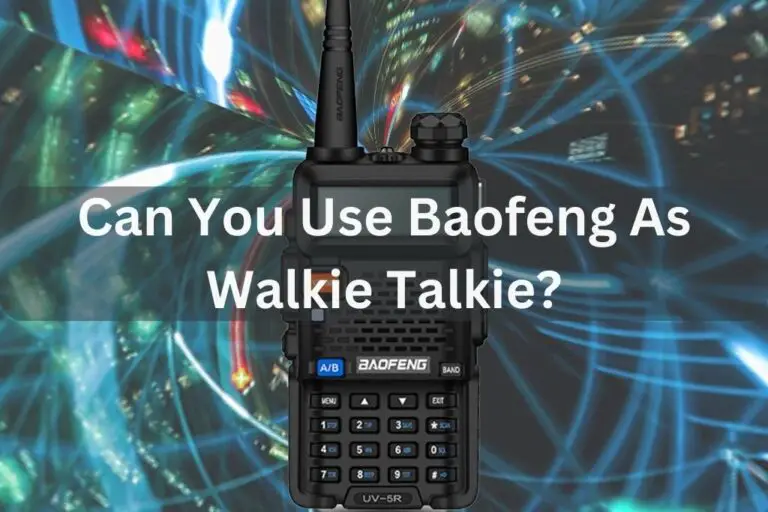
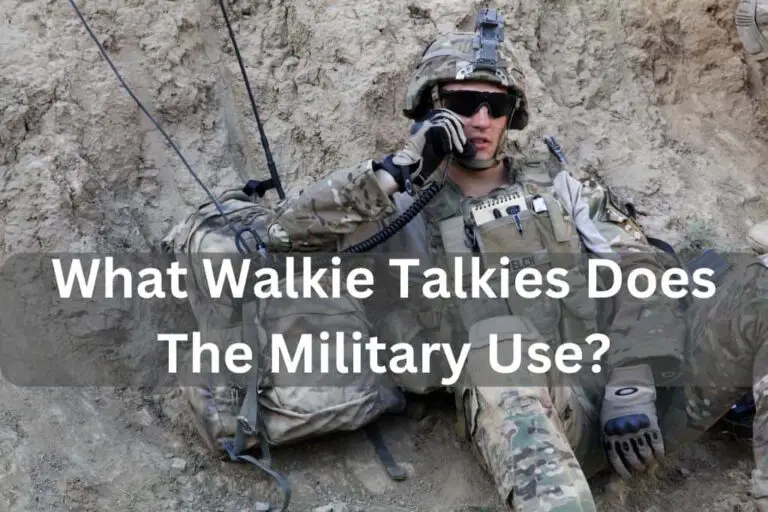


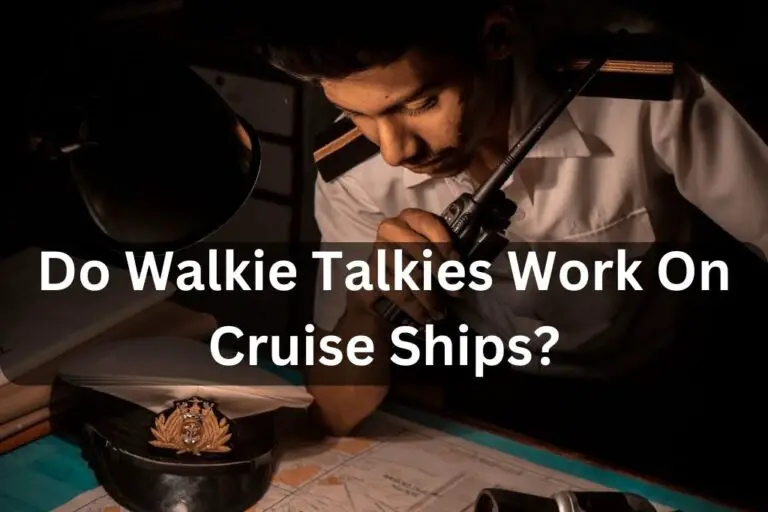

Aw, this was an extremely nice post. Spending some time and actual effort to generate a great
article… but what can I say… I procrastinate a lot and don’t seem to get anything done.
Hi there, just became alert to your blog through Google, and found that it’s truly informative. I am going to watch out for brussels. I will appreciate if you continue this in future. Many people will be benefited from your writing. Cheers!